You can hide the vote count that appears during live polls on the Present mode. Participants won't be able to follow the number of submitted responses in real-time.
Available in our Engage plan and higher.
To hide the vote count:
- Go to Settings
- Select Features
- Click Polls
- Toggle off the vote count option and click Save
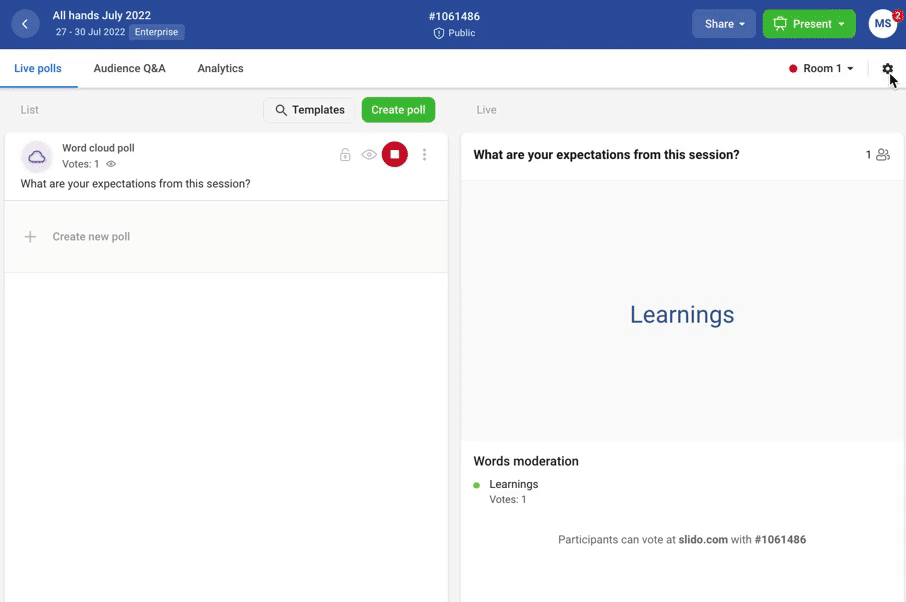
This is what it looks like on the Present mode.

Curious to learn more?

