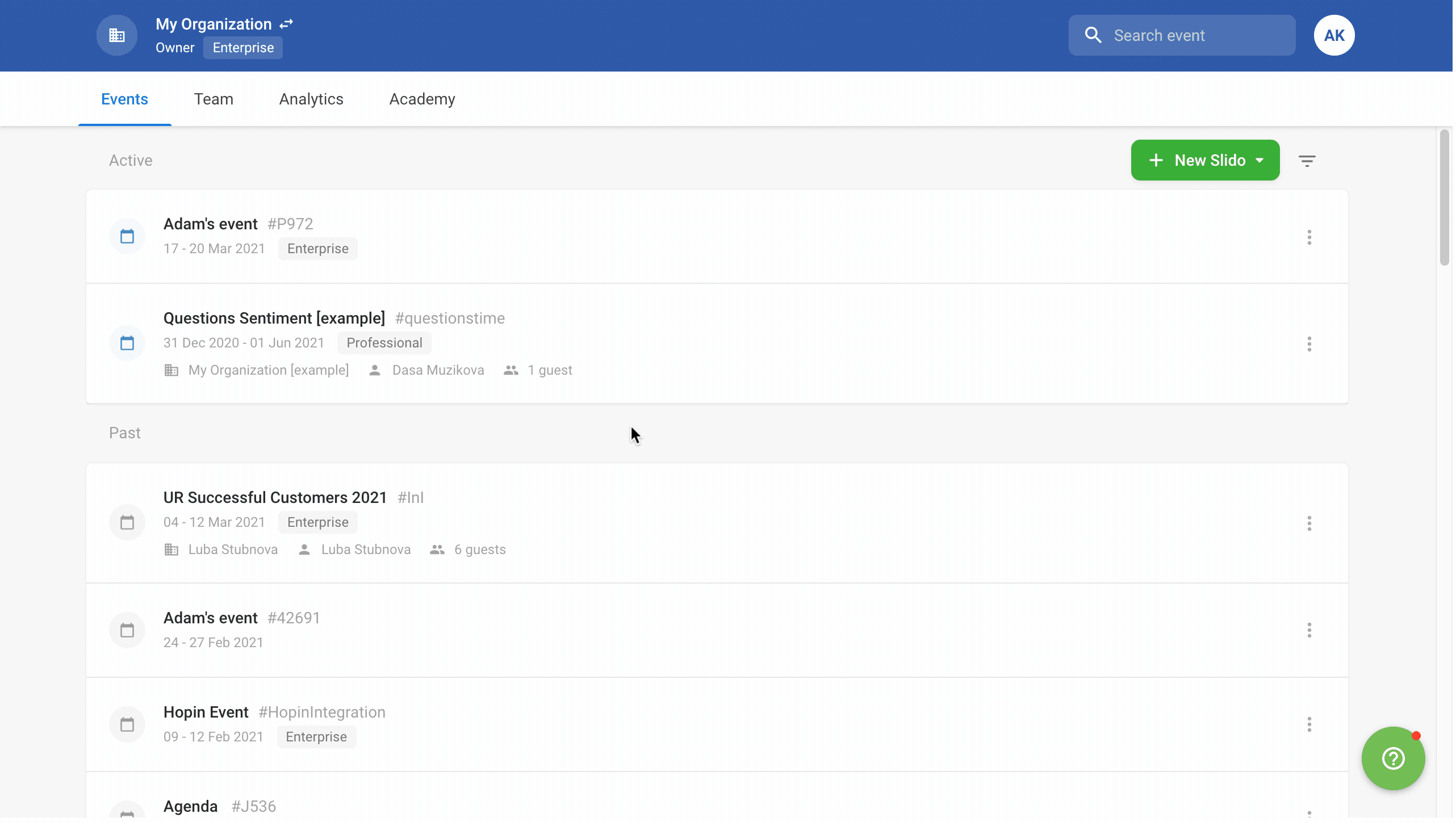From time to time we send out emails we think may be useful to you.
In this article:
Types of emails we send out
After you sign up, you accept these email notifications by default:
- Education – Receive tips, inspiration and webinar invitations from our team to help you make the most of Slido
- Product updates – Stay up to date with all new features and improvements
- Feedback surveys – Tell us your opinion to help us make Slido a better product for you
- Special offers – Get notified about special promotions and discounts
- Event notifications and analytics - Get tips to help you get ready for your Slido event and interaction summaries after events
- Account notifications - Let us contact you about important actions related to your account, such as reminders to renew your license or to fill in empty user seats
- Other notifications - Receive confirmations and reminders about your registration for Slido webinars
If you visit our blog, you can also additionally sign up for a monthly blog newsletter with our best articles.
Changing email preferences
If you wish to adjust what kind of emails you receive, please click the Email preferences or Unsubscribe link at the bottom of our emails.
You can also adjust your email preferences directly in Slido Admin:
- Log in to your Slido Account
- Click Profile menu and select Email preferences
- Click Open preferences and hit Update preferences at the bottom when done