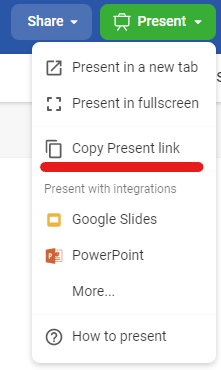I have a number of presenters, each using their own laptop to present and/or do a live demo. The audience asks questions using slido during the presentation, and then the presenter answers the most upvoted questions once they have completed their presentation. However, to get the questions on the screen, they just go to the participants slido url, which doesn’t look great.
Is there a way to show presenter mode on their screens without me signing into slido on everyone’s laptops, which I really don’t want to do.
Other than that, I could rush the stage and plug my laptop in, but some continuity s lost.
I have in the past managed to have a second screen running presenter mode slido Q&A, but most of the time there is only one screen, so this is not possible.