If your company requires to go through a procurement process when purchasing Slido, we're happy to help.
In this article:
Considering Slido for your enterprise and something's missing on this page? Check out the overview of our annual plans or schedule a call with our sales representatives using our Enterprise page.
Price quotes
To request a price quote, simply fill out the price quote request form. Make sure to include your billing details (with a VAT ID, if applicable) and the contact person (with their email).
Slido can be purchased either in USD, EUR, GBP, CAD or AUD.
Purchase Orders and Invoices
Please note that both purchase orders (POs) and invoices are only available for our Enterprise plan and Professional plans with 7+ members. You can request an invoice with or without a PO using our online request form. Or if you have a very particular setup, you can also send your PO to support@slido.com.
What must be included in your purchase order
- Company name and billing details: Please include VAT ID if applicable.
- Slido plan specifics: Which Slido plan are you procuring and how many additional members are you needing?
- End-user email address: What email address will be used for the license?**
- Person responsible for payment: If different than the end user, please include an email address for whoever will be issuing payment.
**As Slido is a software as a service (SaaS) organization, we must know the end-user before issuing an invoice. This user must also already have a Slido account created – otherwise there is nothing to be upgraded.
What cannot be included in your purchase order
Terms of Service (ToS) - Slido has a strict policy of not accepting any outside terms or conditions. This helps us keep our services affordable for all of our clients.
If your standard purchase order includes any mentions of your terms, we kindly ask that you do one of the following:
- Remove your terms from the PO
- Confirm with us via email that you’re agreeing with our Terms of Service (ToS)
- Add a note to your PO stating, “We accept Slido’s Terms of Service”
If you do not follow the above-mentioned steps and proceed using Slido, we will consider the transaction to be governed by Slido’s terms exclusively.
Purchasing online with a purchase order
Slido allows you to include a PO number when purchasing online. You’re then able to view and download your online invoice from directly within your account. You’ll find the PO number field towards the bottom when entering your billing details.
Please note that although a PO number is added here, all online purchases adhere to Slido’s Terms of Service
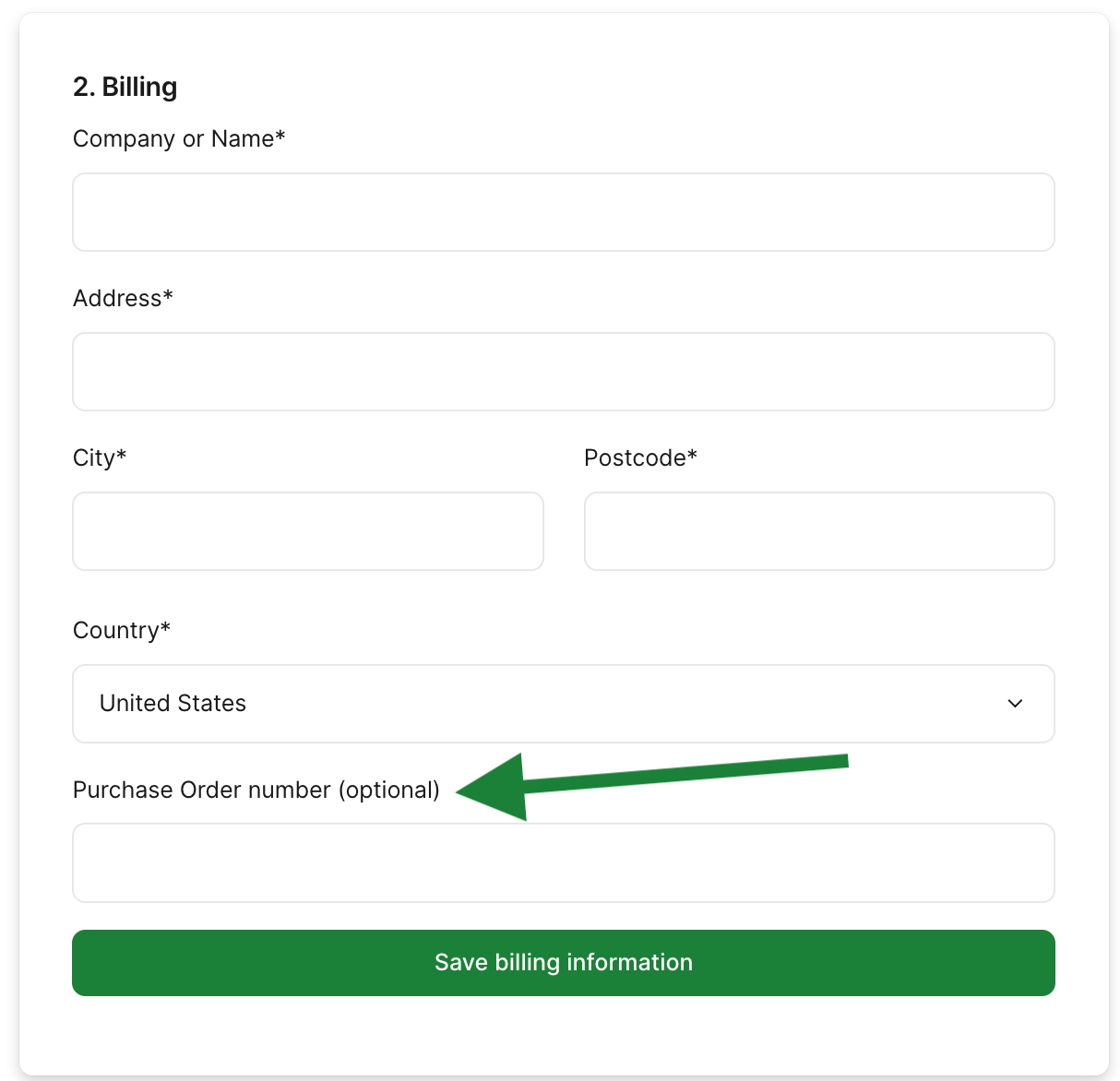
Invoices
If no purchase order is needed, feel free to request an invoice using our online form and our team will be in touch shortly. Otherwise after a purchase order is received, we will upgrade the proper account, issue the invoice and send it over. Our standard payment terms are 14 days after the invoice is issued (30 days for UK clients).
Keep in mind that invoices are only available for Enterprise plans and Professional plans with 7+ members.
Procurement documents to download
Here's a list of the most common procurement documents that you might need. Feel free to download them using the respective links. If something's missing, let us know at support@slido.com.
⤓ Proforma invoice (in any of our three currencies - EUR, GBP, USD)
If you need a W8-BEN-E certificate, please reach out to our customer care team at support@slido.com
Custom vendor forms
Slido is a Software as a Service (SaaS) solution that is the same for all our clients and is designed for self-service. We do our best to keep our services affordable hence we do not have the resources to review custom vendor forms. However, we do have additional documentation and information which may be helpful to you. Please submit an enquiry to support@slido.com where we can review, advise, or provide documentation or information to assist you.
Tax domicile confirmation
If you are a resident of a country that has a valid and effective double tax treaty contract with Slovakia, you can download a confirmation of our tax domicile on a letterhead document. To do so:
- Follow our Confirmation for Double Tax Treaty Docusign Powerform link
- Fill out your information (name, email, invoice amount, etc.)
- Download the pre-signed form.
If you require a confirmation, send us a request with your invoice number together with your company details to invoices@slido.com.
W-9 / W-8BEN
These forms, also known as a Request for Taxpayer Identification Number and Certification forms, are used to confirm a person’s name, address, and taxpayer identification number (TIN) for employment or other income-generating purposes. W-9 can be requested by an individual defined as a U.S. citizen or a person defined as a resident alien, while W-8 forms are issued to nonresident alien individuals, foreign entities and exempt foreign persons.
Slido owns a W-8BEN-E form, which is used by the beneficiary owners (businesses only) that claim to be tax residents outside of the United States.
If you need Slido’s W8-BEN-E certificate, please reach out to our customer care team at support@slido.com
Value Added Tax information
Based on your billing address and business status (i.e. if you get billed as company or individual) Slido may be required to apply value added tax on top of the cost of its service in order to comply with local tax regulations.
European Union
Based on the valid EU legislation concerning taxation of electronic services VAT will be added to the cost of service if the customer's billing address is in the EU. The VAT rate is determined according to the member state where the customer belongs. The amount of tax and the respective VAT rate will be listed as a separate line item on the invoice. Customers outside of Slovakia may be exempt from VAT when a valid VAT identification number is provided.
Some organizations are exempt from VAT regardless of their country of residence. If your company belongs to one of those, please send us your tax exemption certificate to invoices@slido.com
ⓘ Learn more about the EU VAT regime
Curious about more?

