The Question sentiment section of Analytics uses Slido’s own machine learning model to categorize submitted questions as Neutral, Positive, or Negative.
This feature where the categories are automatically applied, is currently only available in English. However, you can manually assign or change the sentiment if your questions are in another language, or if you disagree with how they’re categorized.
Slido’s machine learning model estimates each question’s sentiment without a list of predefined keywords or input checking. The data never leaves our infrastructure and is not exposed to any third parties.
In this article:
Question sentiment overview
To view your slido’s Question sentiment:
- Go to the Analytics section
- Scroll down to Q&A Insights and find Question sentiment
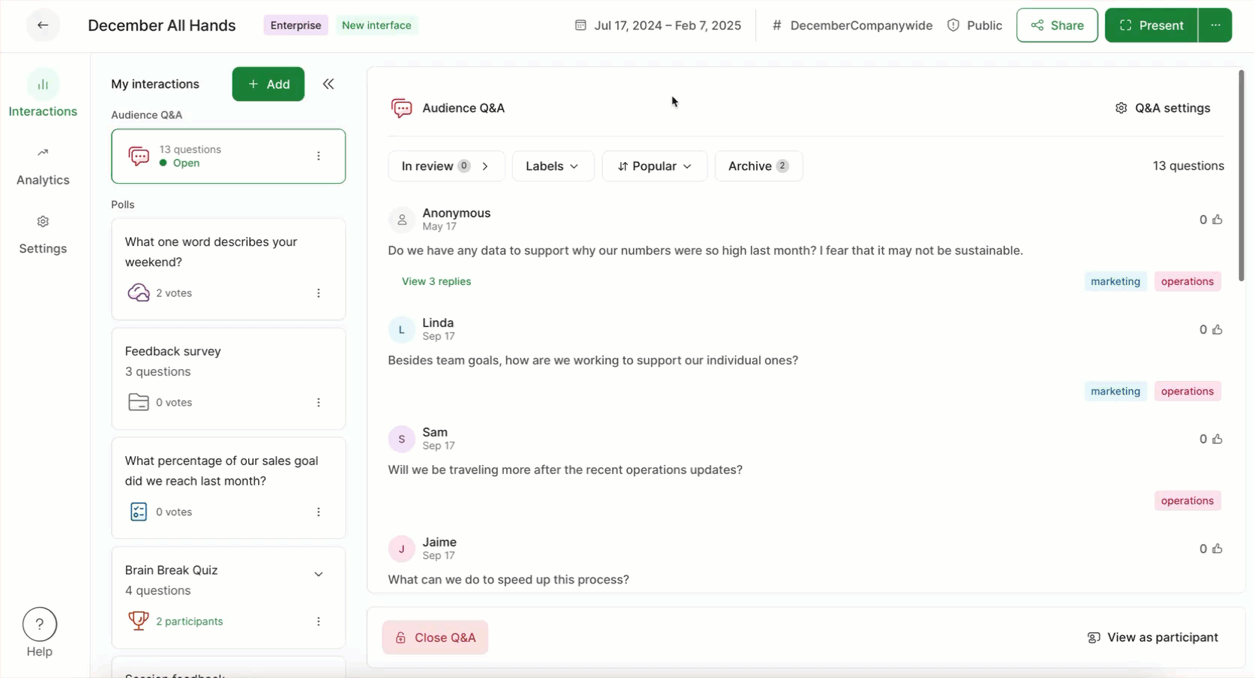
The Question sentiment graphic shows how many questions fall into the three categories - positive, negative, and neutral. You’ll see a total number of questions in each category, as well as a percentage.
Q&A Insights also include metrics from your session (Total Questions, Anonymous rate, Named authors). Plus you’ll find every question listed there, along with a word cloud displaying the most popular topics.
Editing Question sentiment
Sentiment of questions is automatically assigned in instances where it can be detected. Each question’s sentiment is listed next to it in the right hand column.
If you think that a question has been incorrectly assigned a category, you can edit it by simply clicking on the category and changing it from the dropdown menu.
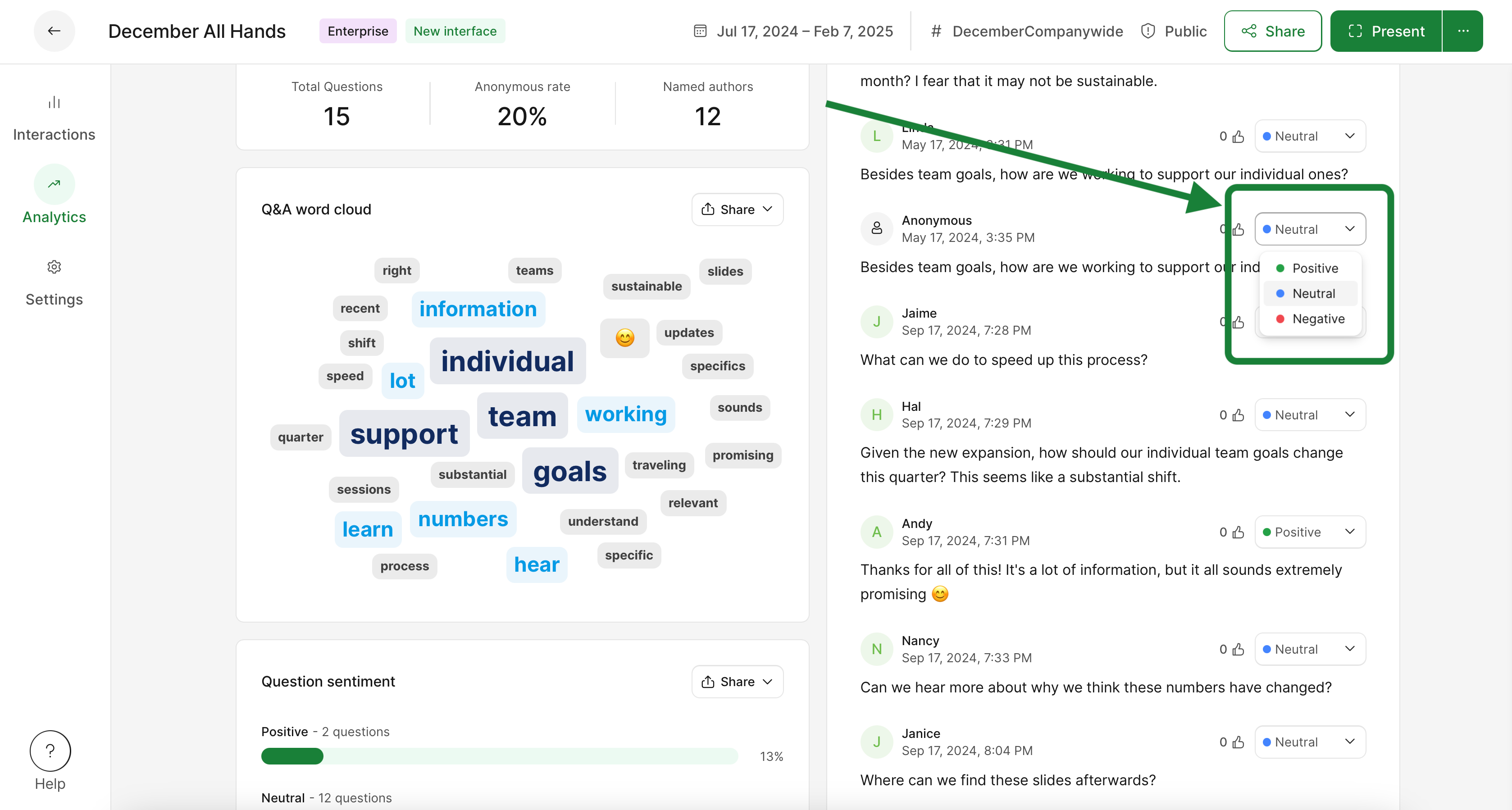
By clicking on a specific sentiment, your word cloud and question list will filter to display only questions matching that sentiment. You can then always select Clear filter to display all sentiments again.
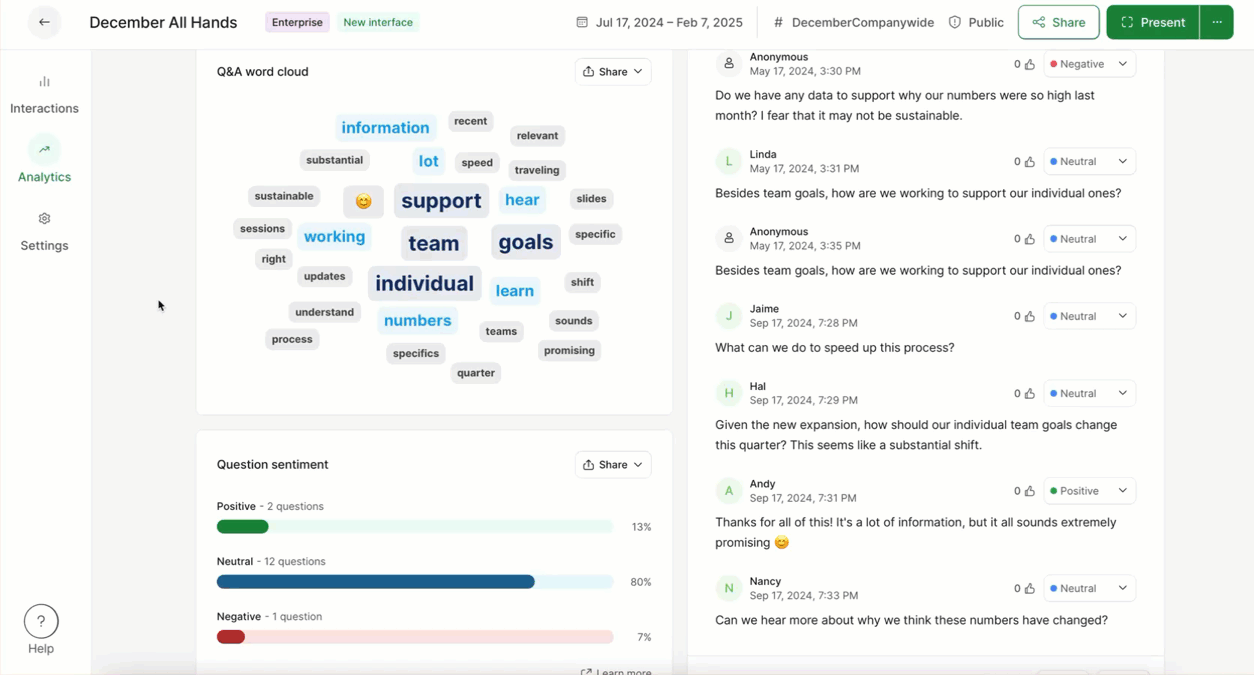
If we are unable to determine a sentiment for a specific question, it will be categorized as Unknown. In this case, you would select a category manually.
Learn more:

