Polls are a great way of engaging your audience. If you need any help with creating one that fits your needs, use our Poll Templates.
Whether you need inspiration for an icebreaker, a team meeting, or a fun quiz with family and friends, we’ve got you covered.
In this article:
Browse templates
To start working with templates:
- Go to Interactions
- Select Templates
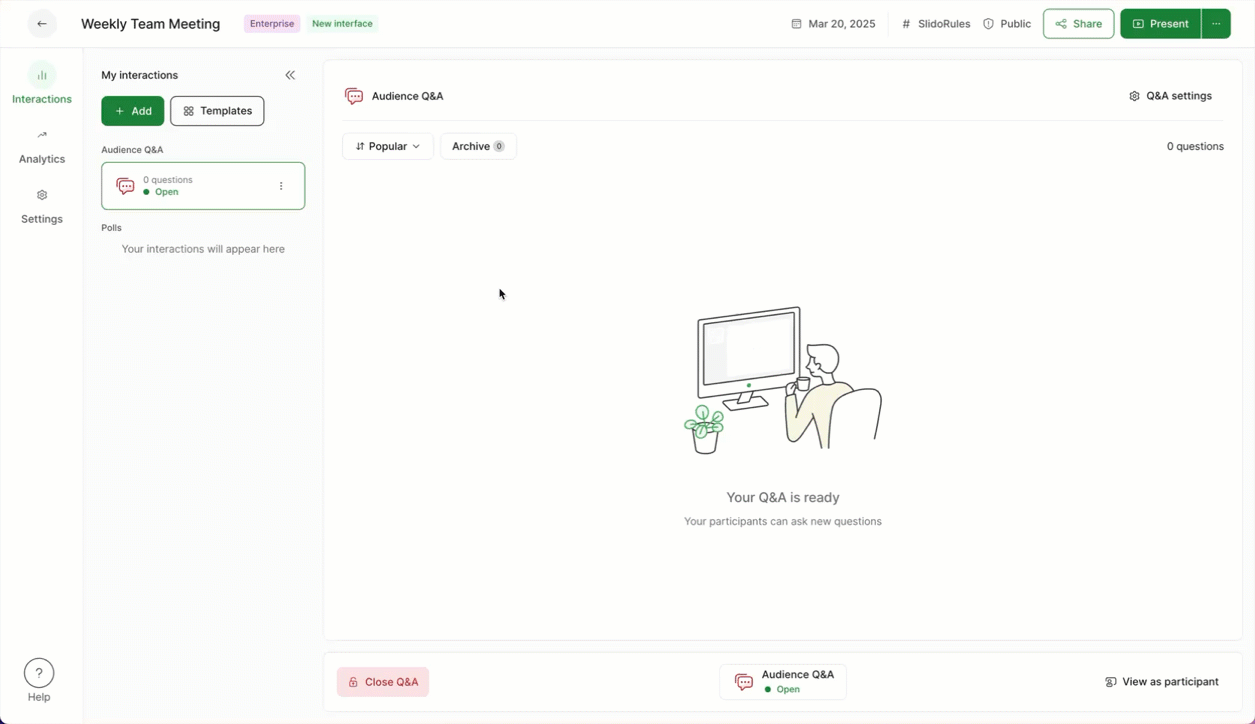
You can also filter the poll templates based on your use case. Just click on Templates and select the category you need.
Use the template
Once you’ve found a template you wish to use, select Use Template (or preview it first) and edit it if needed.
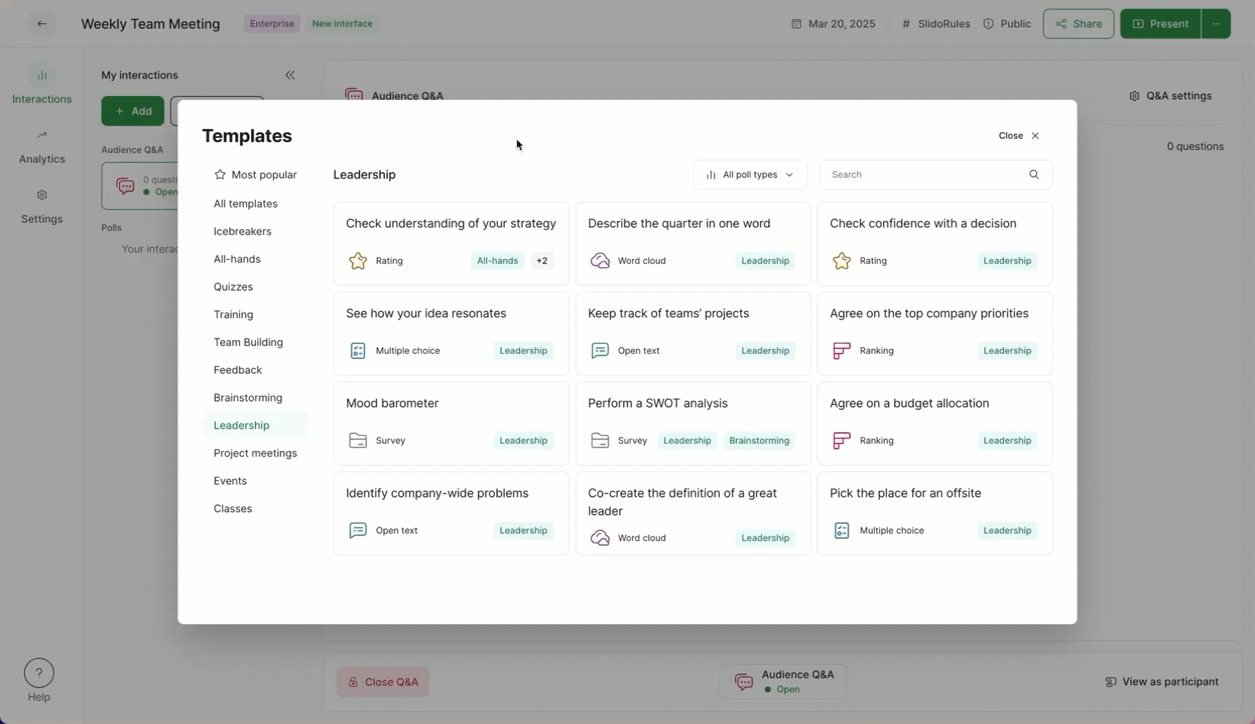
Use previously created polls
If you couldn't find what you were looking for in the poll templates and would prefer to use a specific poll you have created in another slido, you can:
- Open Templates
- Select the My Polls tab
- Select or search for a poll you created previously
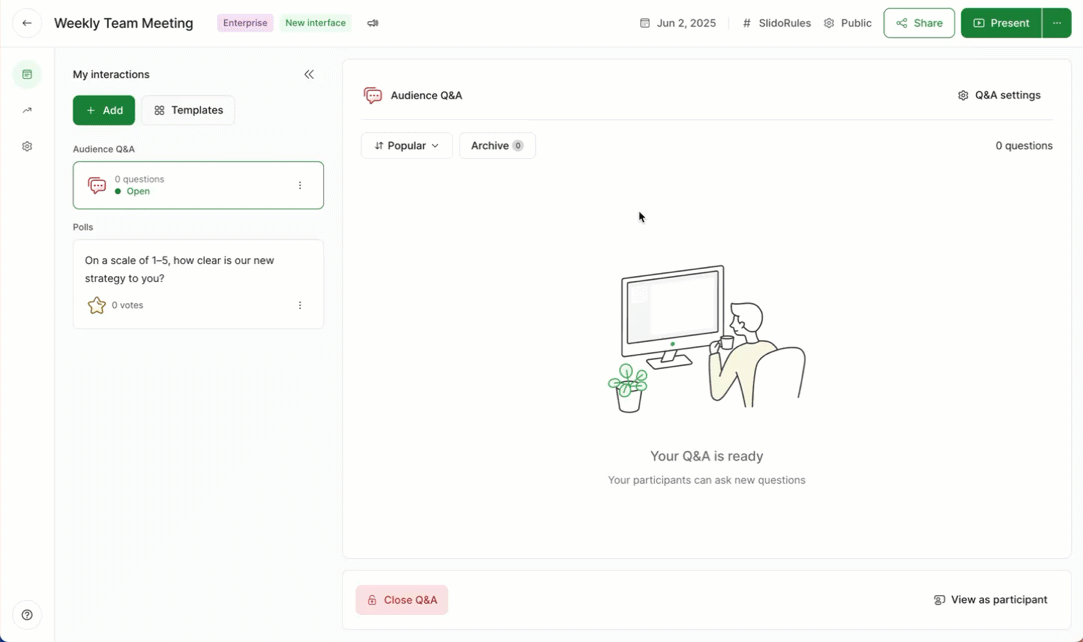
Select or search for a previously created poll
Curious about more?

