By default, Slido organizations are named after the owner (e.g. Peter’s organization). However, this can be changed at any time.
- Click your initials to open your Profile menu
- Select Organization settings and billing
- Change the name of your organization and hit Save
Your organization’s name can be up to 32 characters long.
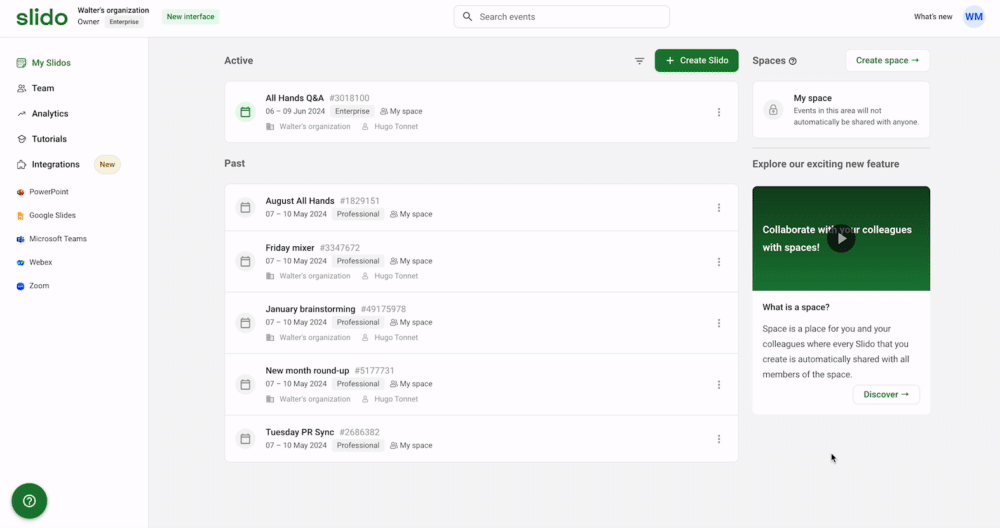
Curious about more?

