Slido is multilingual and offers 40 languages to choose from. Scroll down for the full list.
The language you select will affect the Slido interface in Present mode and on participants' devices. Your Host view will remain in English unless you change it within your profile settings.
To set the language you need for your meeting or event:
- Go to Settings
- Under Basic information, click on Show additional settings
- Select the Language option to change your selection
- Click Save
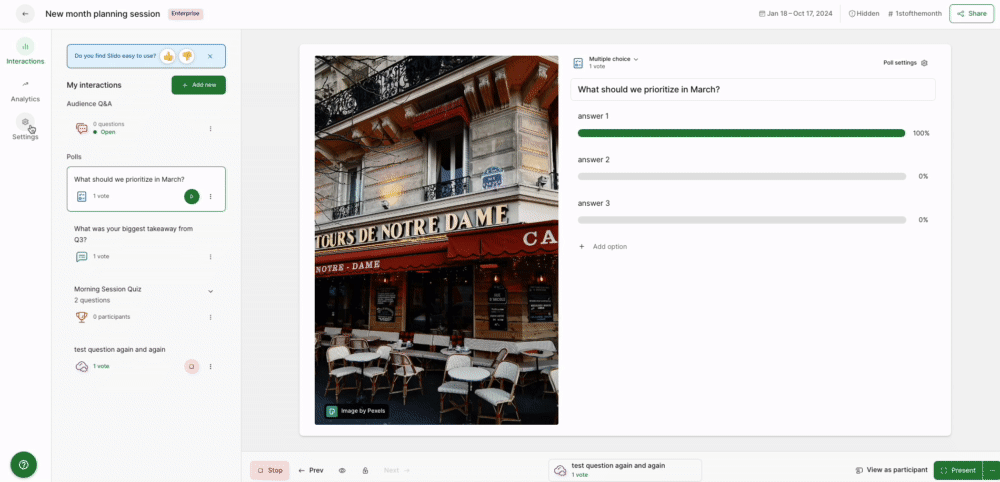
Pro tip: To see how Slido will look in your newly selected language, click the View as participant button in the lower right corner.
Available languages:
- English (US)
- Arabic
- Bulgarian
- Catalan
- Chinese (simplified)
- Chinese (traditional)
- Croatian
- Czech
- Danish
- Dutch
- English (British)
- Estonian
- Finnish
- French (France)
- French (Canadian)
- German
- Greek
- Hebrew
- Hungarian
- Indonesian
- Italian
- Japanese
- Korean
- Latvian
- Lithuanian
- Norwegian
- Polish
- Portuguese (Portugal)
- Portuguese (Brazil)
- Romanian
- Russian
- Serbian
- Slovak
- Slovenian
- Spanish (Spain)
- Spanish (Latin America)
- Swedish
- Turkish
- Ukranian
- Vietnamese
Are we missing your preferred language? If you’d like to help us with the translation, contact us. We'd be happy to add yours!
Learn more:

