If you want to use the same PowerPoint presentation with Slido for multiple audiences, you have several options.
Whether you want to clear polling and Q&A after a presentation, compare polling data between different audiences, or add a new slido to the same presentation, we’ve got you covered.
In this article:
Reset your slido in PowerPoint
After testing your presentation with Slido, you might want to clear the testing data to get ready for the actual meeting or event.
To reset your slido:
- Click on the hamburger menu in the sidebar
- Select Reset interactions and confirm
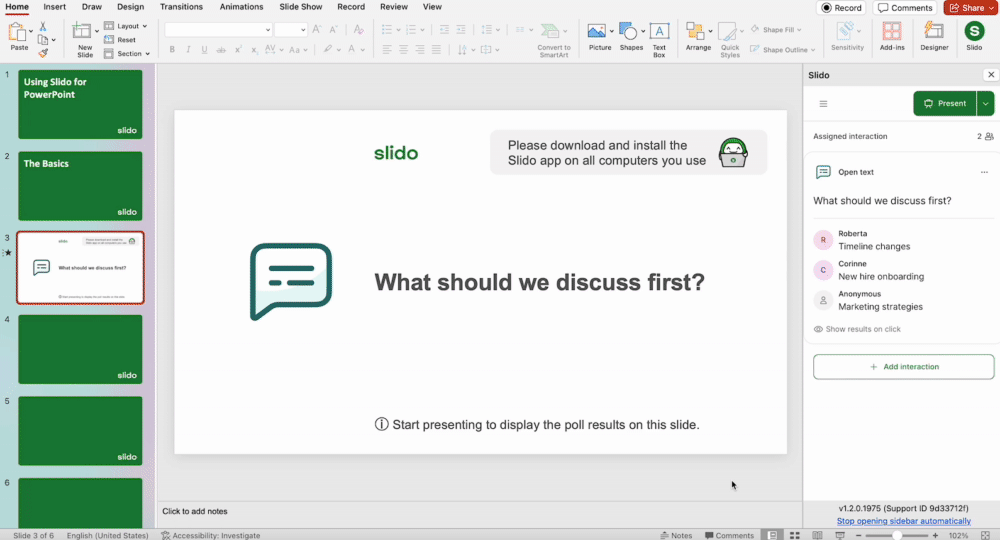
This will clear all poll responses and archive the Q&A at once. To save the data, export the results before resetting.
Duplicate a slido in PowerPoint
If you’re looking to reuse your presentation with the same set of polls without losing the previous results, we recommend duplicating your slido. This can help you to compare results from recurring sessions such as all hands meetings or monthly pulse surveys.
To duplicate your slido:
- Click on the hamburger menu in the sidebar
- Select Duplicate Slido and confirm
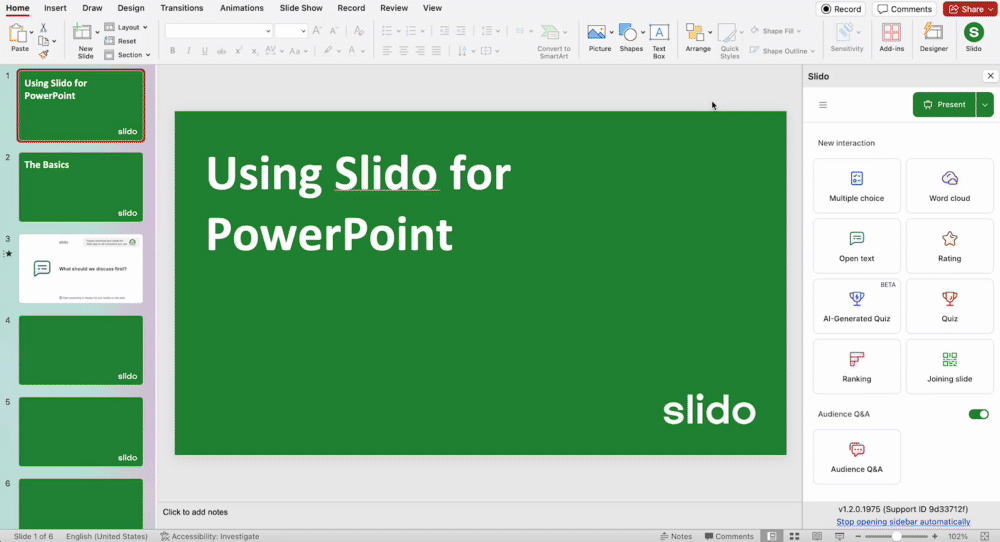
Duplicate a slido
Once the action is confirmed, a brand new slido is automatically created and added to your presentation. You’ll see the same polls and poll slides, but they won’t have any results. The new slido will have a new slido code and dates, and you can use it right away.
The duplicated slido will have its own slido code and be active for 7 days, starting from the date of duplication.
Switch to a different slido in PowerPoint
You can also reuse your PowerPoint presentation with a different slido. Whether you want to link an already existing slido or create a new one, you can do so using the Recent Slidos option.
This is especially beneficial for trainers or event hosts who want to reuse a single presentation with multiple audiences – but use different polls each time.
To switch to a different slido:
- Click on the hamburger menu in the sidebar
- Select Recent Slidos
- Choose the slido you want to use or create a new one, then confirm your choice

Switch to using a different slido
Remove Slido from a Presentation
You can remove a slido from a presentation and then add your own.
Here’s how it works:
If someone is logged into a different account than the one linked to the slido in the presentation (or doesn’t have access to it), you’ll see three options:
- Request access to the Slido session.
- Switch accounts to the one with access.
- Remove slido session from the presentation.
By selecting “Remove slido session” and confirming the action, all Slido placeholder slides will be deleted from the presentation.
Here’s how to remove a slido:
- Open your presentation deck and log into Slido
- Select Remove slido session
- Confirm that you want to remove the slido and all of the Slido placeholder slides
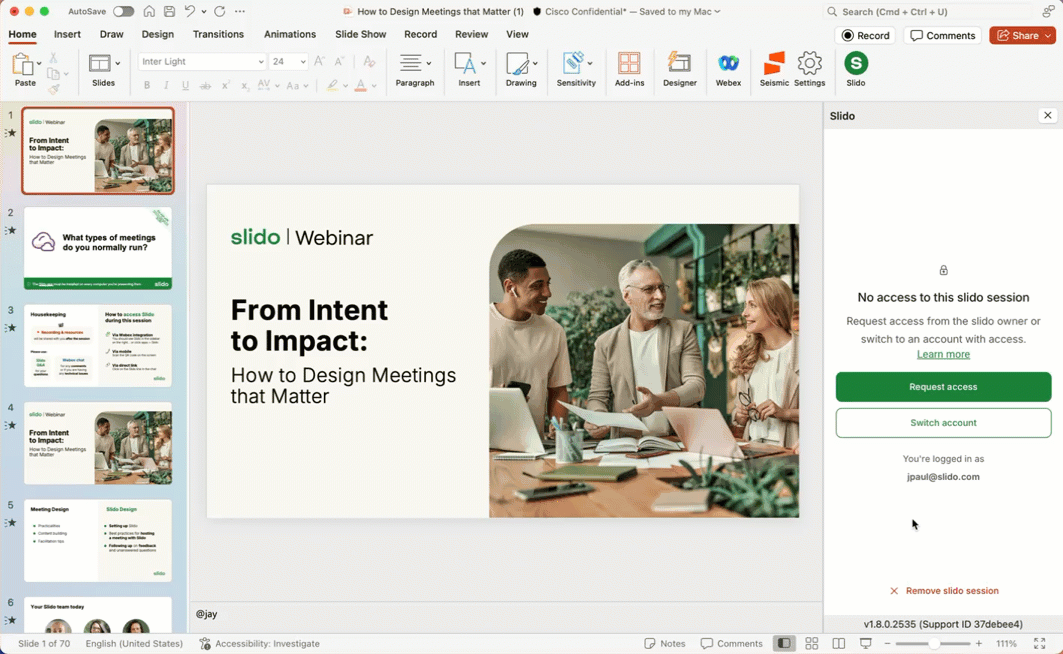
Duplicate your presentation
If you duplicate your whole PowerPoint presentation, you’ll then have two presentations connected to the same slido.
If you’re copying and pasting your Slido interaction slides into another presentation, you’ll be able to select the slido you want to link the slides to in the sidebar.
Frequently Asked Questions related to reusing a slido in PowerPoint
- Is it possible to copy slides from a presentation shared with you and then create new slides?
Unfortunately, you can either duplicate the presentation or create a new one, which is a limitation when you’d like to mix and match slides. A workaround could be to copy the content from the slides manually and paste into a new slido created in PowerPoint.
Curious about more?

