Sometimes in a large Q&A session, it’s helpful to perform bulk actions with your questions. Whether you need to mark questions as answered, add labels, or simply archive them in bulk, we’ve got you covered.
And if you’re using Moderation, you can even approve or dismiss questions in bulk.
In this article:
Archive or mark live questions as answered in bulk
- Hover over a question in your Audience Q&A
- Click its three-dot menu and hit Select
- Click the Select all option or tick the box of any question you’d like to include
- Select the Checkmark icon to mark the questions answered or the Archive icon to archive
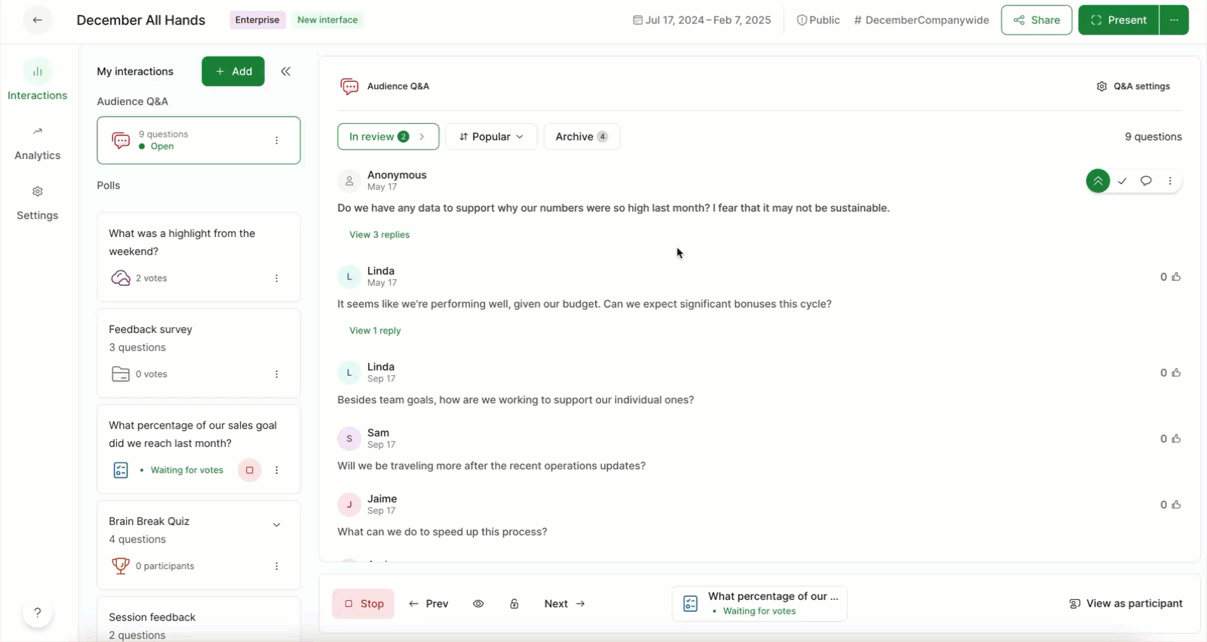
Apply Labels in bulk
Q&A labels allow you to better organize questions from your participants. To add labels to questions in bulk:
- Hover over a question in your Audience Q&A
- Click its three-dot menu and hit Select
- Click the Select all option or tick the box of any question you’d like to include
- Select the Label icon in the upper left
- Choose an existing label or create a new one and hit Apply labels
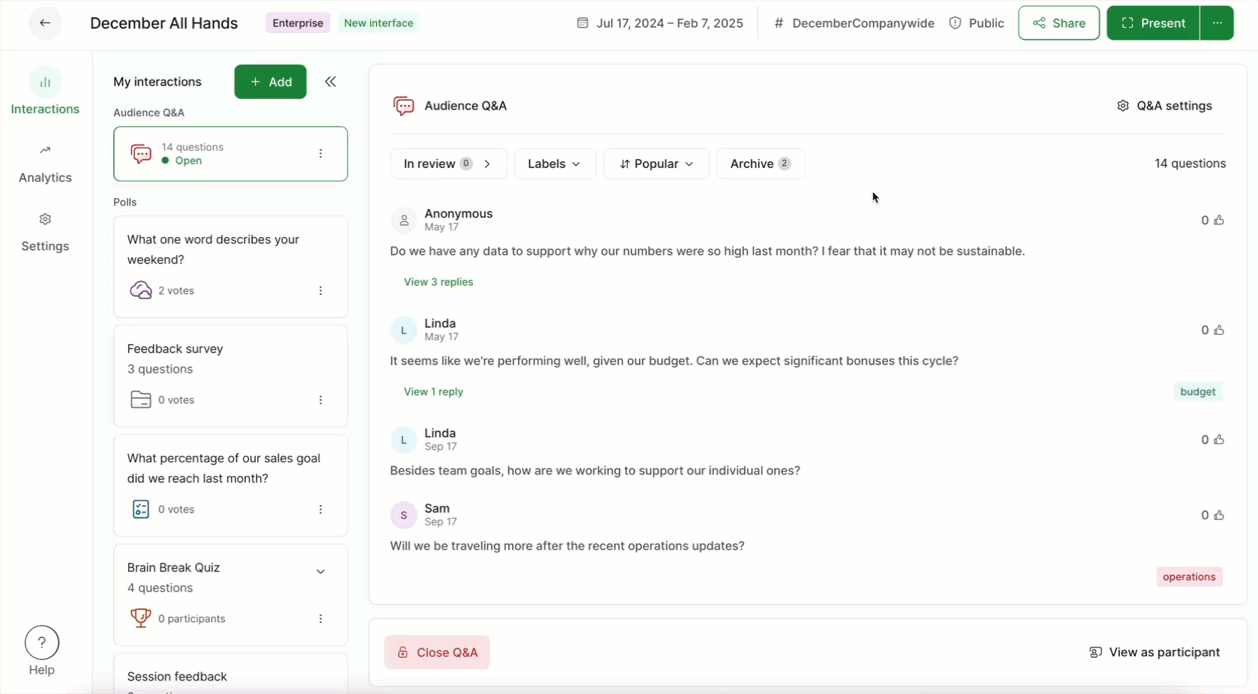
Approve or dismiss pending questions in bulk
When using Moderation for your Q&A, you can both approve or dismiss pending questions in bulk.
- Hover over any pending question
- Click its three-dot menu and hit Select
- Click the Select all option or tick the box of any question you’d like to include
- Select the Checkmark icon to approve or the X icon to dismiss
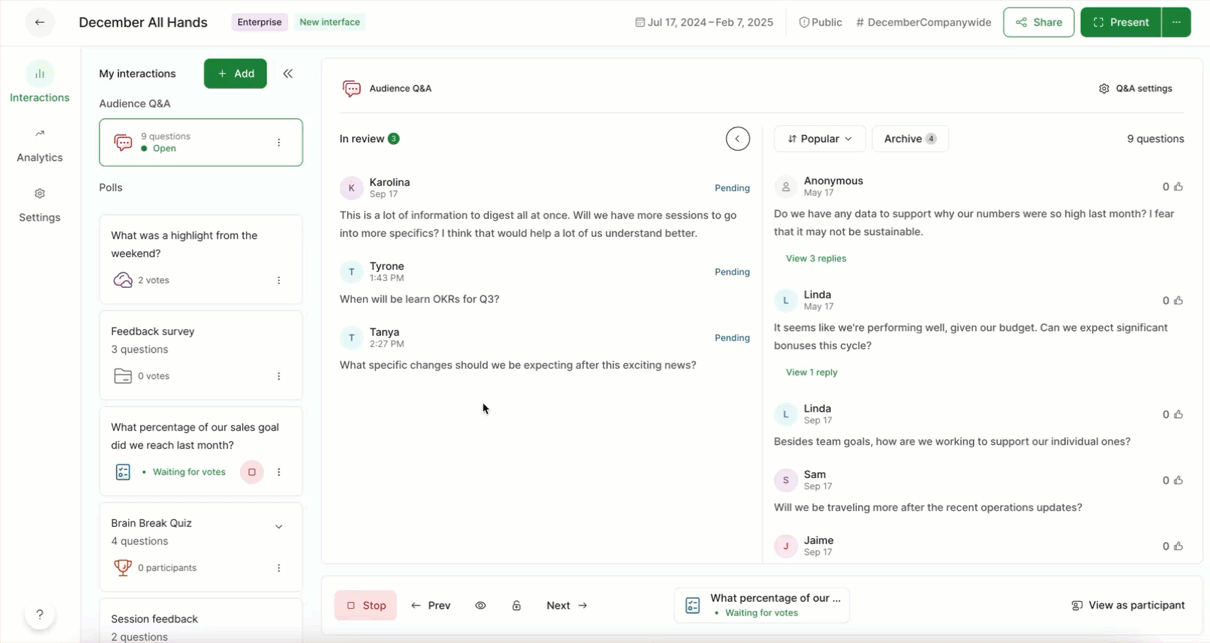
Curious to learn more?

