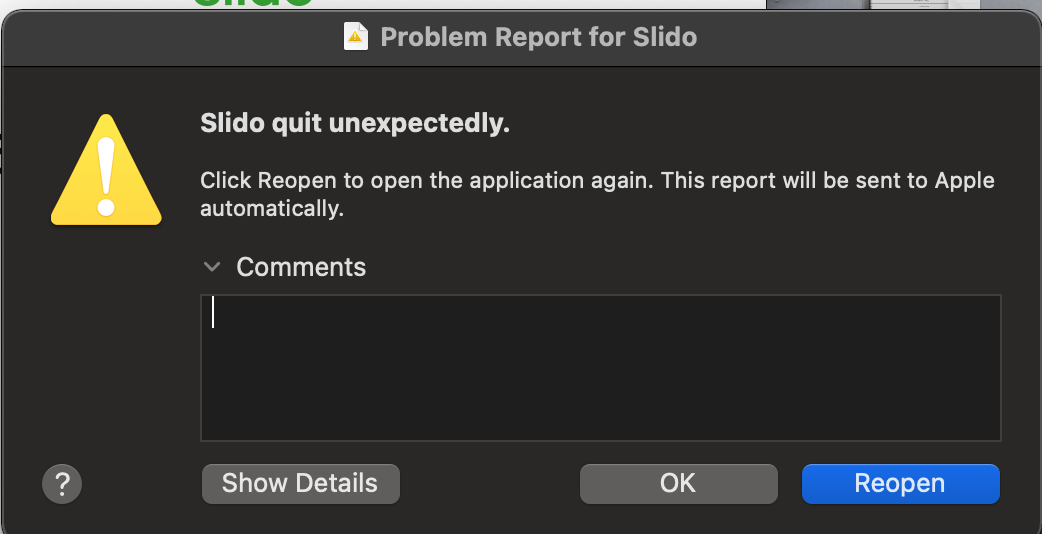
I keep getting this message when trying to install Slido on my MAC. Anyone gone through this?
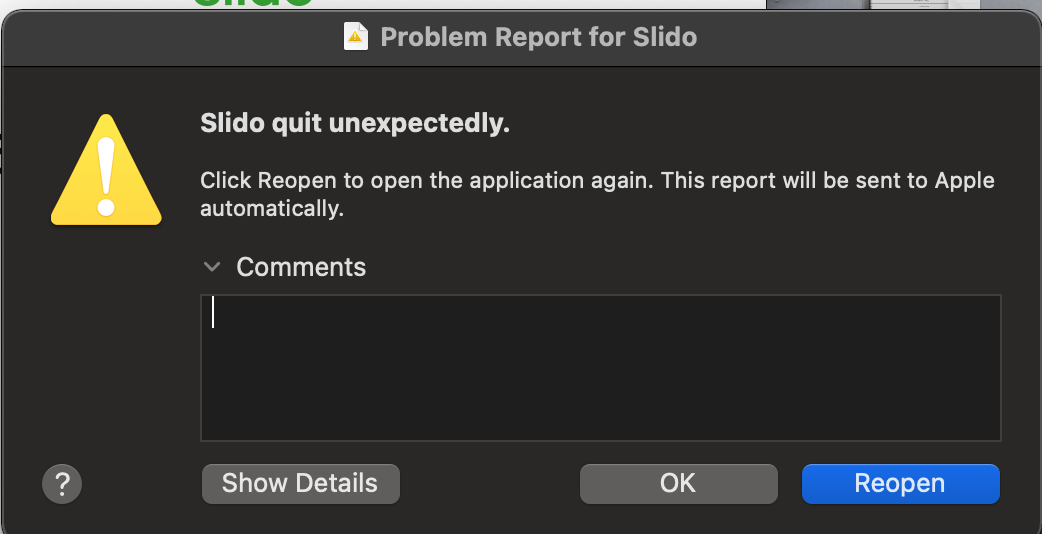
I keep getting this message when trying to install Slido on my MAC. Anyone gone through this?
Hey
Thanks for posting!
Could you please send the log file to our Customer Care team at support@slido.com so we can help troubleshoot?
These application logs are the most essential piece of information for any investigation. They tell us how the app is behaving and often indicate the root cause of the problem.
To find and send the application logs:
Best,
I encountered the same problem too! There was no way for me to extract the application log since the app was not even installed on my MacOS. Could you please look into this?
Hello
You can manually drag & drop the Slido icon from the first window screen directly into your application folder. your computer will prompt you for the admin account credentials. Once you've entered the password, you'll be all set to start using our Slido for PowerPoint integration.
Here is also a video showing how to do it: https://app.vidcast.io/share/08270a56-d769-4a9d-8093-46d5fdefb653
However, if you receive an error message that says Powerpoint not installed please click on report issue. You can then take a screenshot of that error that opens and message it to support@slido.com.
Kindly
Already have an account? Login
Enter your username or e-mail address. We'll send you an e-mail with instructions to reset your password.