It might sometimes happen that you don't need a poll you've created. If that's your case, you can simply go and delete it.
- Go to Polls
- Hover over the poll question
- Click the Options icon
- Select Delete
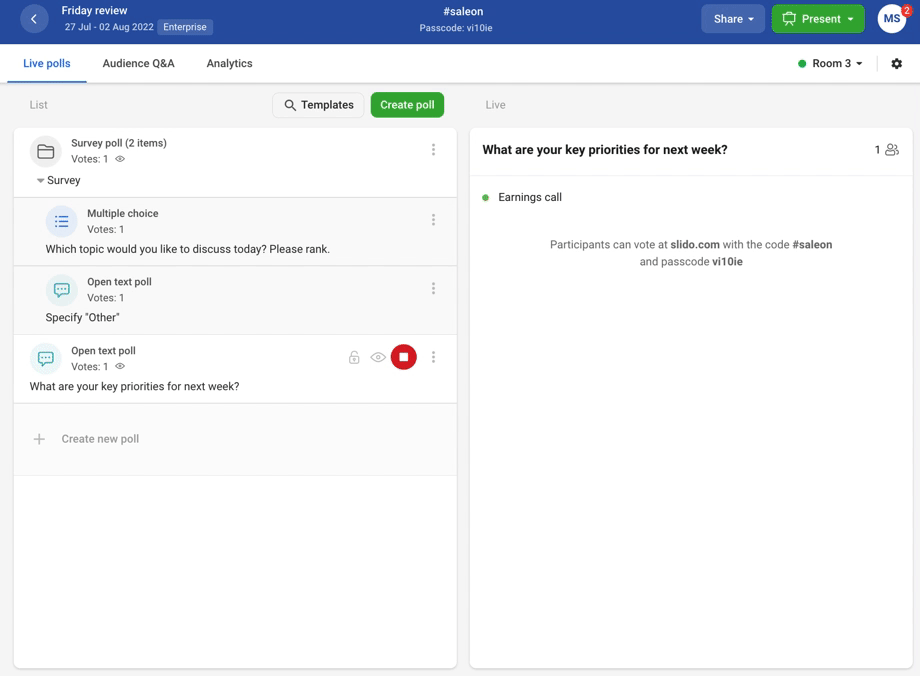
Once you hit delete, it is gone forever
Curious to learn more?

