You can use Slido live polling and Q&A directly in Webex Webinars (formerly Webex Events new) with our seamless integration. It’s currently available for up to 10,000 attendees, 5,000 if you’re using quizzes.
Slido Analytics are not available in Webex Control Hub.
In this article:
| Essential Requirements |
|
| Current Limitations of Webex and Slido integration: |
|
Schedule a Webex Webinar
To start:
- Log in to your Webex platform (e.g. company.webex.com) and click ‘Schedule a webinar’:
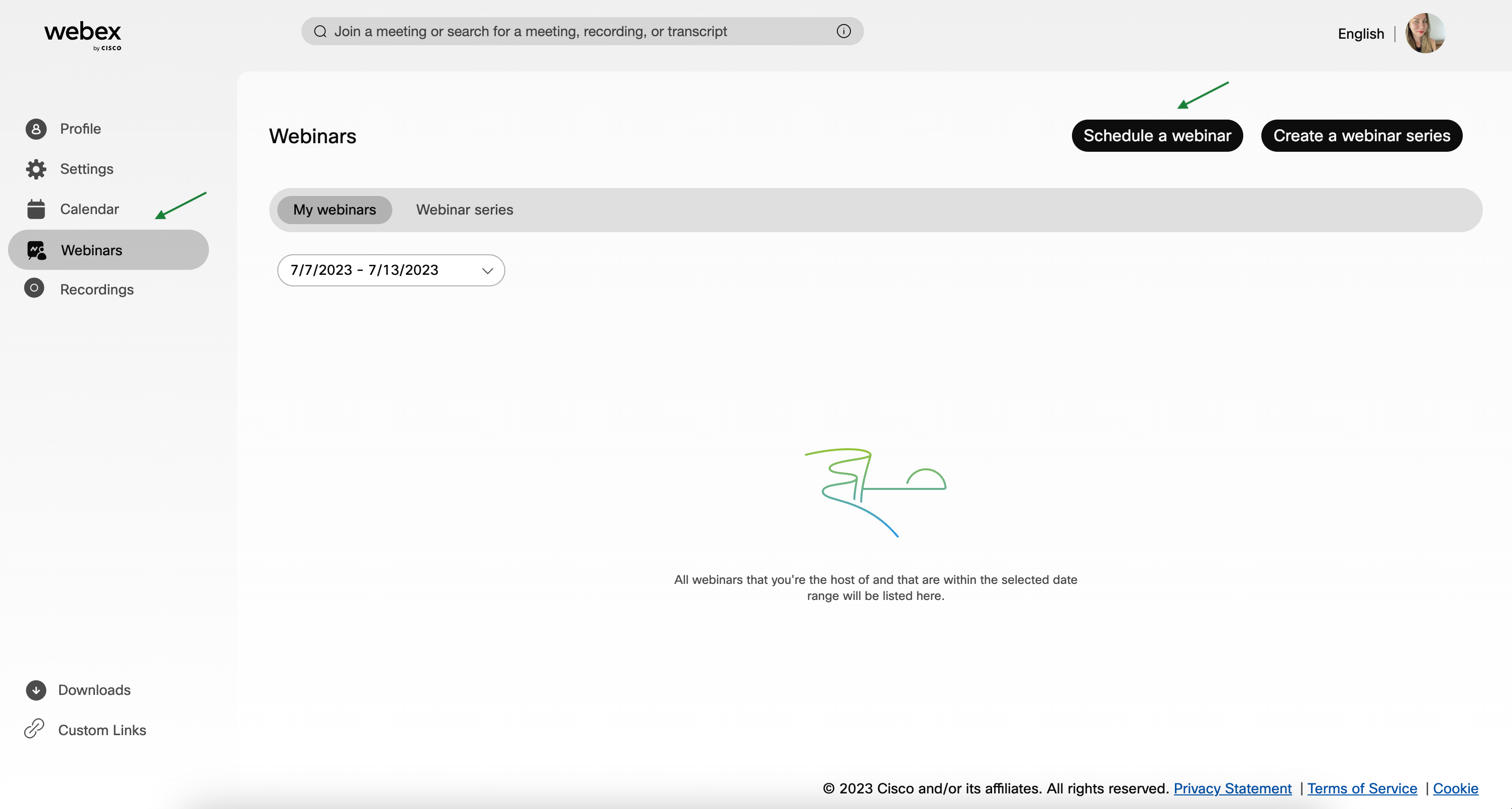
Scheduling a Webex Webinar - Then, fill out the information about your webinar and click ‘Schedule’ once finished.
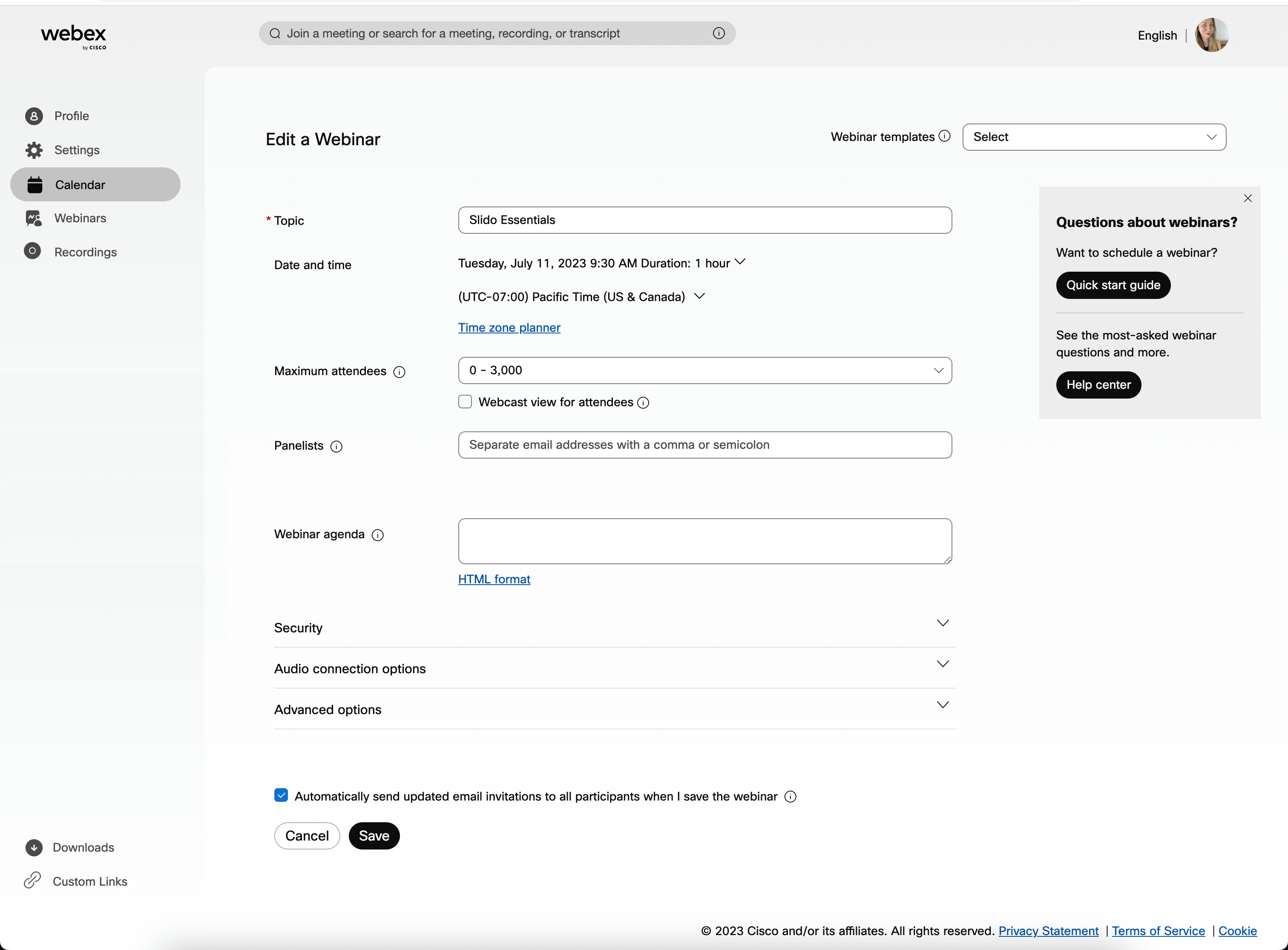
Setting up Webex webinar
Set up and run Slido during your webinar
You can prepare your Slido in advance at slido.com. ‘Log in with Webex’, enter your Webex credentials and create your Slido.
Alternatively, you can set everything up on the day of the event directly in Webex:
- Open the Webex desktop app and continue to ‘Apps’.
- Click Slido
- Select your existing event or create a new one
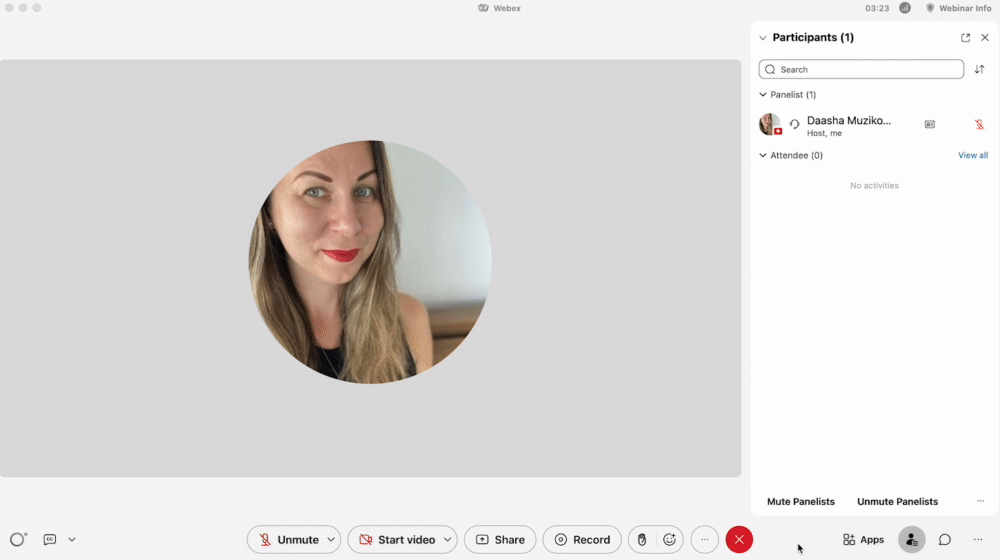
Launching Slido in Webex before or during your webinar or webcast
Once you’re in, create your polls or turn on moderation of questions if preferred. Creating and managing polls and Q&A during your webinar is similar to how it’s done in Webex Meetings. The visual guide below will walk you through it:
Please note that the ‘Apps’ button and Slido are not available in webinar practice session. It will appear once you’re live.
Your participants will be able to interact with Slido directly in the sidebar once you open it via Apps.
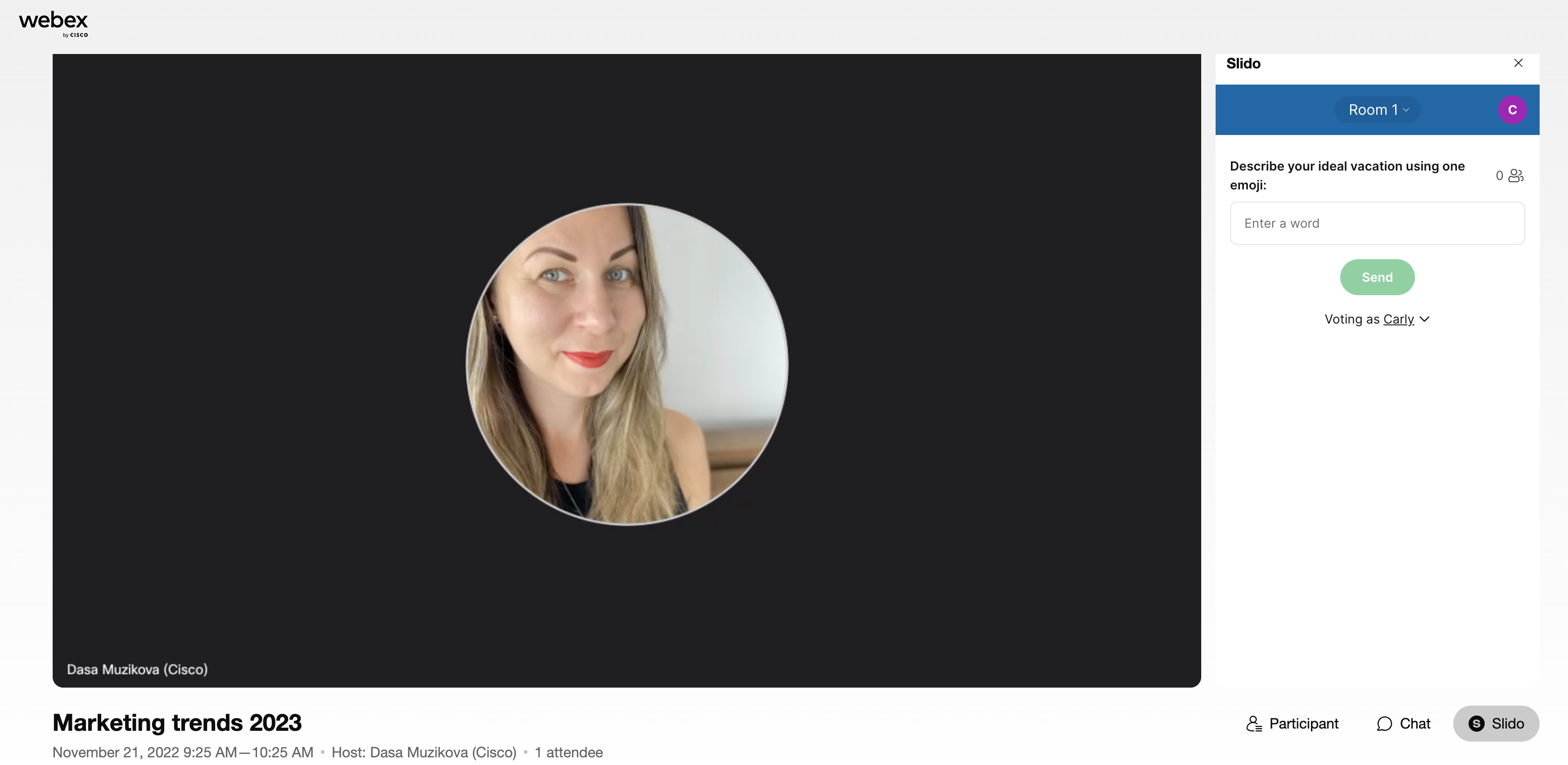
Have a collaborator help you managing polls and Q&A
To help you activate polls and moderate submitted questions, you can add a collaborator to Slido. Collaborators need to have a panelist role in Webex Webinars to be able to see Apps.
As the Webex webinar host, you should be the first one to open Slido via Apps > Slido during the webinar. Collaborators also need to open Slido via Apps > Slido to be able to help with polls and Q&A.
Make sure you have Slido open in Webex while also being logged into Slido in PowerPoint or Google Slides if you’re using the integration during your Webex Webinar.
Here are some helpful resources for using Slido with integrations and collaborators:
- Slido and Webex roles comparison
- Using Slido with Webex and Google Slides or PowerPoint presentation (scroll down to ‘Quick starts’ section)
- All about Webex Webinars
- Difference between a running a Webex Webinar in a webcast mode for the audience and without it
Frequently asked questions
- Can I use Slido for webinars over 10,000 participants?
The full Slido functionality is available in Webex Webinars for up to 10,000 attendees. For bigger webinars up to 30,000 people you can use Slido multiple choice poll, rating poll and Q&A only.
Curious about learning more?


